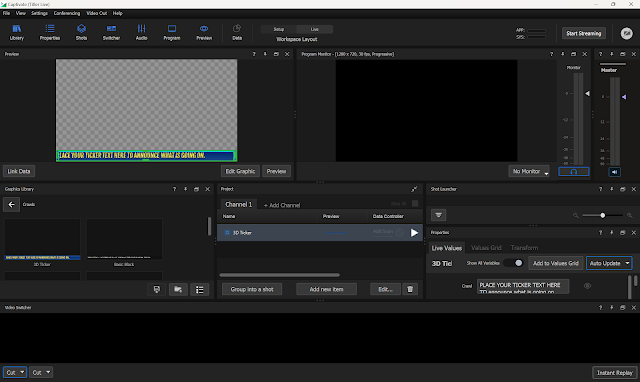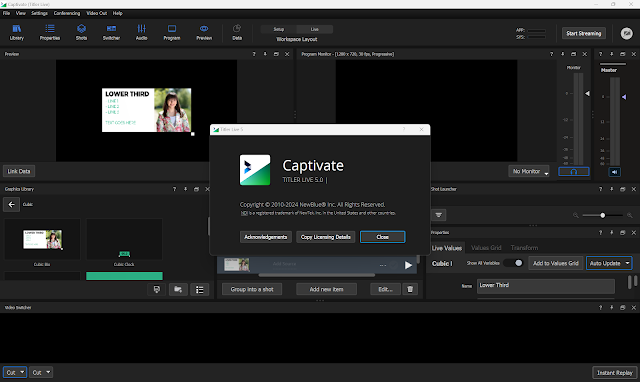NewBlue Titler Live 5.9 Captivate
A powerful and easy all-in-one suite for any live production
Captivate Broadcast delivers affordable, broadcast-quality graphics and media overlays that take every live production to the next level.
Electrify your broadcast with dynamic visuals.
Captivate Broadcast delivers unlimited layers of dynamic 3D animated graphics, including broadcast lower thirds, crawls, bugs, transitions, and scoreboards. Streamline your workflows and instantly elevate your production value with a more powerful, intuitive, and affordable live broadcast graphics solution for sports, live media, corporate events, and more.
Tactile, Customizable Command of Your Live Productions
Simplicity of push-button panel control for users who want to perform multiple actions. Get up and running quickly with a host of presets that provide custom-built action stacks.
Adaptability to customize your layer playout, navigate multiple channels, toggle layer exclusivity, and more, all from outside Captivate.
- Create and conduct presentations with ease. Enhance your live meetings with built-in data integrations and graphic designs.
- Update to NewBlue Captivate.
- Expanded ‘Ceramic’ graphic templates to support new functionality.
- Added new ‘Diametric’ graphic templates to the library.
- Added new ‘Summit’ graphic templates to the library.
- Implemented live camera switching.
- Add effects and graphic transitions between camera sources.
- Incorporate multiple graphics, camera switches, transitions, and more into shot layouts.
- Add Zoom or Teams meeting participants as live Audio and Video sources.
- Visualize data from Zoom, such as chat comments, meeting details, and participant names.
- Added a top-bar console and many improvements to the UI.
- Supports RTMP streaming.
Navigate and operate layers from your Captivate project with remote controls.
Data controller support.
Select and play out spreadsheet data with customizable button controls.
Build a control surface.
Wield Captivate from a control surface emulator or Stream Deck.
Wield Captivate from a control surface emulator or Stream Deck.
New Features
Update to NewBlue Captivate.
Expanded ‘Ceramic’ graphic templates to support new functionality.
Added new ‘Diametric’ graphic templates to the library.
Added new ‘Summit’ graphic templates to the library.
Implemented live camera switching.
Add effects and graphic transitions between camera sources.
Incorporate multiple graphics, camera switches, transitions, and more into shot layouts.
Add Zoom or Teams meeting participants as live Audio and Video sources.
Visualize data from Zoom, such as chat comments, meeting details, and participant names.
Added a top-bar console and many improvements to the UI.
Supports RTMP streaming.
Expanded ‘Ceramic’ graphic templates to support new functionality.
Added new ‘Diametric’ graphic templates to the library.
Added new ‘Summit’ graphic templates to the library.
Implemented live camera switching.
Add effects and graphic transitions between camera sources.
Incorporate multiple graphics, camera switches, transitions, and more into shot layouts.
Add Zoom or Teams meeting participants as live Audio and Video sources.
Visualize data from Zoom, such as chat comments, meeting details, and participant names.
Added a top-bar console and many improvements to the UI.
Supports RTMP streaming.